How to Use Proxies with Deluge - Enhance Privacy and Bypass Restrictions
Deluge is a popular, lightweight, cross-platform BitTorrent client that allows users to download and share files through the peer-to-peer (P2P) network. While Deluge offers a simple and intuitive interface for managing torrent downloads, using proxies in conjunction with the client can provide additional benefits such as enhanced privacy, the ability to bypass ISP throttling or regional restrictions, and potentially improved download speeds.than the datacenter and residential proxy market average
allows you to focus on your business goals
happy customers from all over the world
What is Deluge?
Deluge is a free, open-source BitTorrent client that enables users to download and share files using the BitTorrent protocol. It is known for its lightweight nature, cross-platform compatibility (Windows, macOS, and Linux), and extensibility through a wide range of plugins. Deluge offers a user-friendly interface for managing torrent downloads, configuring bandwidth settings, and customizing the client to suit individual needs.
One of the key features of Deluge is its support for encrypted connections, which helps protect user privacy by obfuscating traffic and making it more difficult for ISPs or other third parties to monitor downloading activity. Additionally, Deluge supports UPnP and NAT-PMP port mapping, making it easier for users to configure the client for optimal connectivity and performance.
Why Do You Need Proxies for Deluge?
Using proxies with Deluge offers several significant benefits for users looking to enhance their privacy, bypass restrictions, or improve their downloading experience. One of the primary reasons to use proxies with Deluge is to conceal your real IP address from peers in the BitTorrent network. By connecting to the network through a proxy server, your real IP address is masked, making it more difficult for third parties to track your online activity or identify you based on your downloading habits.
Another reason to use proxies with Deluge is to bypass ISP throttling or regional restrictions. Some ISPs may throttle or limit the bandwidth available for BitTorrent traffic, resulting in slower download speeds. By using a proxy server located in a different region or country, you can potentially avoid these restrictions and enjoy faster download speeds. Additionally, proxies can help you access torrent files or trackers that may be blocked in your country due to legal or censorship issues.
Proxies can also help improve your overall downloading experience by providing access to a larger pool of peers. Some proxy servers, particularly those optimized for BitTorrent traffic, may have a higher concentration of peers compared to your local network, resulting in faster download speeds and more reliable connections.
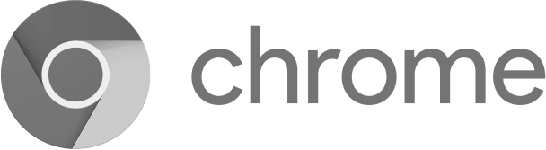




How to Use Proxies with Deluge?
To use proxies with Deluge, you'll first need to obtain proxy information from a reliable provider. Look for providers that offer fast, secure, and stable proxies specifically optimized for BitTorrent traffic. Some popular options include residential proxies, which provide IP addresses from real devices and are less likely to be blocked or flagged as suspicious, and datacenter proxies, which offer high speeds and reliability.
Once you have your proxy information, you can configure Deluge to use the proxy by following these steps:
1. Open Deluge and go to the "Preferences" menu.
2. Click on the "Network" tab and scroll down to the "Proxy" section.
3. Select the appropriate proxy type (SOCKS4, SOCKS5, or HTTP) from the dropdown menu.
4. Enter the proxy hostname or IP address and port number in the respective fields.
5. If your proxy requires authentication, enter the username and password in the provided fields.
6. Click "Apply" to save your settings and restart Deluge for the changes to take effect.
Potential Problems Using Proxies with Deluge
While using proxies with Deluge can offer many benefits, there are also some potential issues to be aware of. One common problem is slower download speeds, particularly if you're using a free or low-quality proxy server. Free proxies are often overloaded with traffic, resulting in slower speeds and more frequent disconnections. To mitigate this issue, opt for paid, premium proxies from reputable providers that offer fast and reliable connections optimized for BitTorrent traffic.
Another potential problem is compatibility issues between Deluge and certain proxy servers. Some proxies may not support the specific protocol or configuration required by Deluge, resulting in connection errors or inability to download torrents. To avoid this, ensure that you're using a proxy server that is compatible with Deluge and supports the necessary protocols (SOCKS4, SOCKS5, or HTTP).
Finally, it's important to be aware of the legal and ethical implications of using proxies for downloading torrents. While proxies can help protect your privacy, they do not make you anonymous or exempt from copyright laws. Always ensure that you're downloading content legally and in compliance with your local regulations to avoid potential legal issues.
Best Practices for Using Proxies with Deluge
To get the most out of using proxies with Deluge, it's important to follow some best practices. First and foremost, always use a reputable and trustworthy proxy provider. Free proxies may be tempting, but they often come with risks such as slow speeds, frequent disconnections, and even the possibility of your data being logged or sold to third parties. Invest in a paid proxy service that offers fast, secure, and reliable connections to ensure the best possible experience.
When configuring your proxy settings in Deluge, be sure to choose the appropriate protocol (SOCKS4, SOCKS5, or HTTP) based on your proxy provider's recommendations. Some proxies may also require additional configuration, such as enabling or disabling encryption or adjusting the proxy timeout settings. Consult your proxy provider's documentation or support resources for guidance on optimal settings.
Finally, always prioritize your online safety and privacy when using proxies with Deluge. Avoid downloading copyrighted material or engaging in illegal activities, as proxies do not provide complete anonymity or protection from legal consequences. Use proxies responsibly and in compliance with your local laws and regulations to ensure a safe and enjoyable downloading experience.
Frequently Asked Questions
1. Can I use free proxies with Deluge?
While you can use free proxies with Deluge, it is generally not recommended. Free proxies often come with limitations such as slow speeds, frequent disconnections, and the risk of your data being logged or sold to third parties. It's best to invest in a reputable paid proxy service for optimal performance and security.
2. Will using a proxy with Deluge make me anonymous?
Using a proxy with Deluge can help enhance your privacy by masking your real IP address from peers in the BitTorrent network. However, it does not provide complete anonymity, as your traffic may still be visible to your ISP or the proxy provider. For maximum anonymity, consider using a VPN in conjunction with your proxy.
3. Can using a proxy with Deluge improve my download speeds?
In some cases, using a proxy with Deluge can potentially improve your download speeds, particularly if your ISP is throttling BitTorrent traffic or if the proxy server has access to a larger pool of peers. However, the actual impact on download speeds may vary depending on factors such as the quality of the proxy server, network conditions, and the specific torrent you're downloading.
4. How do I choose the right proxy type for Deluge?
Deluge supports SOCKS4, SOCKS5, and HTTP proxies. The choice of proxy type depends on your specific needs and the recommendations of your proxy provider. SOCKS5 proxies are generally the most versatile and secure option, as they support both TCP and UDP traffic and offer additional features like authentication and encryption.
5. Can I use the same proxy for multiple BitTorrent clients, including Deluge?
Yes, you can use the same proxy server for multiple BitTorrent clients, including Deluge, as long as the proxy supports the necessary protocols and is compatible with each client. However, keep in mind that using the same proxy for multiple clients may result in higher traffic and potentially slower speeds. If you're running multiple clients simultaneously, consider using separate proxies for each to ensure optimal performance.



