Browser Fingerprint Detection in 2025: Advanced Guide for Developers
Key Takeaways
- Browser fingerprinting achieves 95-99% accuracy in user identification through a combination of device characteristics, rendering behaviors, and network patterns
- Modern fingerprinting extends beyond basic parameters to include Canvas, WebGL, audio context, and behavioral analysis, making detection more reliable but also more complex
- Implementation requires careful consideration of privacy regulations (GDPR, CCPA) and user consent, with proper disclosure of data collection practices
- Real-world applications include fraud prevention, account security, and user experience personalization, with emerging use cases in bot detection and AI-driven risk assessment
- Success depends on balancing detection accuracy with user privacy and maintaining consistent fingerprint data across browser updates and device changes
Introduction
Browser fingerprinting has evolved from a simple tracking mechanism to a sophisticated technology crucial for modern web security and user experience. In this year, with advancing privacy regulations and increasingly sophisticated fraud attempts, understanding and implementing effective fingerprint detection has become more important than ever for developers and security professionals.
Understanding Browser Fingerprints
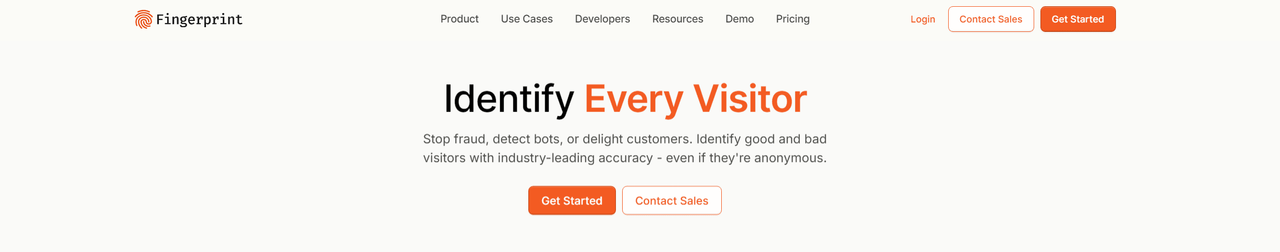
What Makes a Browser Fingerprint?
A browser fingerprint is a unique identifier created from various characteristics of a user's browser and device. Think of it as a digital equivalent of a human fingerprint – while individual elements might be common, the combination creates a unique pattern. Key components include network patterns and proxy rotation configurations that affect identification.
The uniqueness of browser fingerprints comes from the vast number of possible combinations of these characteristics. Just as human fingerprints have distinct patterns of ridges and whorls, digital fingerprints combine dozens of data points that, when taken together, create a highly specific identifier. Modern fingerprinting techniques can achieve accuracy rates of up to 99% in identifying returning visitors, even when traditional tracking methods like cookies are unavailable.
One particularly interesting aspect of browser fingerprinting is its passive nature. Unlike cookies, which actively store information on a user's device, fingerprinting techniques simply observe and record the natural characteristics of a browser and its environment. This makes it both more resistant to user attempts to evade tracking and more challenging from a privacy perspective. Key components include:
- Device Information: Operating system, device model, screen resolution
- Browser Configuration: Version, installed plugins, language settings
- Rendering Behavior: Canvas, WebGL, and audio processing characteristics
- Network Patterns: TLS fingerprints, connection attributes
Advanced Detection Parameters
Modern fingerprinting goes beyond basic attributes to include sophisticated parameters that provide deeper insights into device characteristics and user behavior. These advanced techniques leverage the complex rendering and processing capabilities of modern browsers to create even more unique identifiers. The evolution of these parameters has been driven by both the increasing sophistication of privacy-conscious users and the growing need for reliable user identification in security-critical applications.
Advanced parameters now include behavioral biometrics, such as typing patterns and mouse movements, which add an additional layer of identification accuracy. These dynamic elements make fingerprints more reliable and harder to spoof, as they capture not just what a device is, but how it's being used. When combined with traditional static parameters, these advanced detection methods can create remarkably accurate user profiles while maintaining compliance with privacy regulations.
// Example Canvas Fingerprinting Implementation
const generateCanvasFingerprint = () => {
const canvas = document.createElement('canvas');
const ctx = canvas.getContext('2d');
canvas.width = 240;
canvas.height = 140;
// Add complexity through various rendering operations
ctx.textBaseline = "alphabetic";
ctx.fillStyle = "#f60";
ctx.fillRect(125,1,62,20);
ctx.fillStyle = "#069";
ctx.font = "11pt Arial";
ctx.fillText("Fingerprint",2,15);
ctx.fillStyle = "rgba(102, 204, 0, 0.7)";
ctx.fillText("Test",4,17);
return canvas.toDataURL();
}
Implementation Guide
Setting Up Fingerprint Detection
Implementing browser fingerprint detection requires careful consideration of both technical and legal requirements. When setting up your implementation, it's crucial to understand how to avoid detection blocks. Here's a structured approach:
- Data Collection Setup
- Implement basic attribute collection (User-Agent, screen resolution, etc.)
- Add advanced fingerprinting methods (Canvas, WebGL, Audio)
- Set up secure storage for fingerprint data
- Privacy Compliance
- Implement user consent mechanisms
- Provide clear privacy policy documentation
- Ensure data retention policies comply with regulations
Best Practices for Developers
When implementing fingerprint detection, follow these guidelines and learn how to reduce the risk of blocks:
// Example implementation of a fingerprint collector
class FingerprintCollector {
async collect() {
const fingerprint = {
screen: this.getScreenFingerprint(),
browser: await this.getBrowserFingerprint(),
network: await this.getNetworkFingerprint(),
canvas: await this.getCanvasFingerprint()
};
return this.hashFingerprint(fingerprint);
}
// Individual collection methods...
}
Real-World Applications
Case Studies
Recent implementations demonstrate the effectiveness of browser fingerprinting:
| Company | Implementation | Results |
|---|---|---|
| FinTech Corp | Fraud Prevention | 83% reduction in fraudulent transactions |
| E-commerce Giant | Bot Detection | 95% accuracy in identifying automated traffic |
From the Field: Developer Perspectives
Technical discussions across various platforms reveal a complex landscape of experiences with browser fingerprinting implementation. Developers working with this technology have highlighted both its powerful capabilities and significant challenges, particularly in the context of privacy and user tracking.
Many engineers emphasize the practical security benefits of fingerprinting. Several developers report successfully implementing fingerprinting for fraud prevention in fintech applications and e-commerce platforms, with some achieving up to 90% accuracy in identifying suspicious activities. Teams working on OTT and IPTV applications have found fingerprinting particularly valuable for compliance with anti-piracy laws, using it as a digital alternative to traditional set-top box serial numbers.
However, the development community also raises important concerns about privacy implications and technical limitations. Experienced developers point out that while fingerprinting can be highly effective, its accuracy can vary significantly when users employ privacy-focused browsers or VPNs. Some engineers note that identical device configurations can sometimes generate the same fingerprint, potentially leading to false positives in user identification.
Privacy-conscious developers have been actively exploring and implementing various countermeasures. Firefox's built-in fingerprinting protection and Tor's approach to standardizing browser fingerprints across all users are frequently cited as positive examples. However, there's ongoing debate about the effectiveness of these solutions, with some developers arguing that attempting to block all fingerprinting can paradoxically make a user more unique and easily identifiable.
The consensus among seasoned developers seems to be that while browser fingerprinting is a powerful tool for security and user identification, it should be implemented thoughtfully with consideration for user privacy. Many recommend a balanced approach: using fingerprinting for legitimate security purposes while being transparent about data collection practices and providing users with clear privacy options.
Future Trends and Considerations
The landscape of browser fingerprinting continues to evolve at a rapid pace, driven by advances in both tracking technologies and privacy protection measures. As we look ahead to the coming years, several key developments are shaping the future of this technology.
Machine learning algorithms are increasingly being employed to analyze fingerprint data more effectively. These systems can identify subtle patterns and relationships between different parameters that might not be apparent through traditional analysis methods. They can also adapt to changes in browser technologies and user behavior patterns, making fingerprinting systems more resilient and accurate over time.
Privacy-preserving fingerprinting techniques are emerging as a response to growing user concerns and regulatory requirements. These approaches aim to balance the legitimate security needs of websites with user privacy rights. Some promising developments include differential privacy techniques that add controlled noise to fingerprint data while maintaining its utility for security purposes.
Key trends include:
- Integration with AI/ML for more accurate user identification
- Enhanced privacy-preserving techniques
- Adaptation to new browser security features
- Development of hybrid approaches combining multiple identification methods
- Implementation of granular user consent mechanisms
- Integration with emerging Web3 and blockchain technologies
The challenge for developers moving forward will be to stay ahead of these trends while maintaining robust and reliable fingerprinting systems. This requires continuous learning and adaptation, as well as a thorough understanding of both the technical and ethical implications of fingerprinting technology.
Conclusion
Browser fingerprint detection remains a crucial tool for web security and user experience enhancement. Success in implementation requires balancing technical sophistication with privacy considerations while staying adaptable to evolving technologies and regulations.
Additional Resources