Instagram IP Ban: What It Is & How to Avoid It in 2024
TLDR: key takeaways
- An Instagram IP ban blocks access to your account from a specific network due to suspicious activity, use of automation, or accessing too many accounts from one IP
- Signs you're IP banned include inability to log in, "Action Blocked" messages, and issues across multiple accounts on the same network
- You can bypass an IP ban by using high-quality proxies to change your IP address, accessing from a different network, or contacting Instagram support
If you suddenly find yourself unable to access your Instagram account from your usual Wi-Fi network or mobile device, you may be facing an Instagram IP ban. Having your IP address blocked by Instagram can be a frustrating experience, but don't panic. In this comprehensive guide, we'll cover everything you need to know about Instagram IP bans, from what they are and why they happen to how you can avoid and even bypass them.
What is an Instagram IP Ban?
Before diving into the specifics of an Instagram IP ban, let's make sure we're clear on what an IP address is. An IP, or Internet Protocol, address is a unique string of numbers that identifies each device connected to the internet or a local network. It's essentially like your device's online fingerprint.
Instagram keeps track of the IP addresses that each account is accessed from. If the platform detects suspicious activity from a particular IP, it can block it entirely. This means that any accounts that try to log in from the banned IP address will be prevented from accessing Instagram. Even if you try to log in with a different account than the one that triggered the ban, you'll still be blocked if you're using the same network.
So in short, an Instagram IP ban restricts access to Instagram from an entire internet network, not just a single account. It's more wide-reaching than a typical account ban.
Why Does Instagram Ban IP Addresses?
Instagram is committed to maintaining a safe and authentic community for all users. To uphold this, the platform has strict policies against spam, bots, and other inauthentic behavior. Whenever Instagram detects activity that violates Community Guidelines or looks suspiciously automated, an IP ban may be triggered as a result.
Here are some of the most common causes behind Instagram IP bans:
Suspected Bot Activity
Instagram is constantly improving its ability to detect and block bots on the platform. Bots, or automated software, can be used to inauthentically inflate an account's engagement by auto-liking, following, commenting, or sending DMs. Using these bot services is strictly against Instagram's terms. If the platform flags an IP for this type of suspicious automated activity, it will likely be swiftly banned.
Exceeding Limits on Follows, Likes, Comments
To combat spam and maintain a genuine community, Instagram places hourly and daily limits on actions like following, liking, and commenting. Following or unfollowing too many accounts, liking too many posts, or leaving too many comments in a short timeframe can get your IP flagged and blocked, even if done manually. This type of behavior looks suspicious to Instagram.
Rapidly Switching Between Multiple Accounts
While it's totally okay to have a few Instagram accounts, rapidly switching between multiple accounts from the same IP can raise red flags, especially if those accounts are engaging in similar activity. Instagram may view this as one user operating multiple accounts in a spammy or inauthentic way and ban the IP used to access them all.
Using Unreliable Proxy or VPN Services
Many people use proxies or VPNs with Instagram to hide their real IP address and location. However, if you use free, public, or low-quality proxy services, your IP is more likely to get banned. This is because Instagram can detect many of these IPs as belonging to proxies and flag them, or the IPs may have already been banned due to abuse by other users. It's important to use reputable residential proxy services if you go this route.
Signs Your IP Was Banned on Instagram
Instagram doesn't always notify you if your account access is restricted due to an IP ban. However, there are some telltale signs:
- You are unable to log into your account on your usual device or network. Attempting to log in just refreshes the page or gives an error message.
- When trying to take actions like posting, following, commenting, or liking, you're met with "Action Blocked" messages that say Instagram has restricted your ability to perform those actions.
- You have issues accessing multiple accounts from the same IP address, not just a single account. No accounts can be logged into from that network.
If you experience one or more of these issues, especially the inability to access any accounts from your network, you're likely dealing with an IP ban rather than a single account restriction.
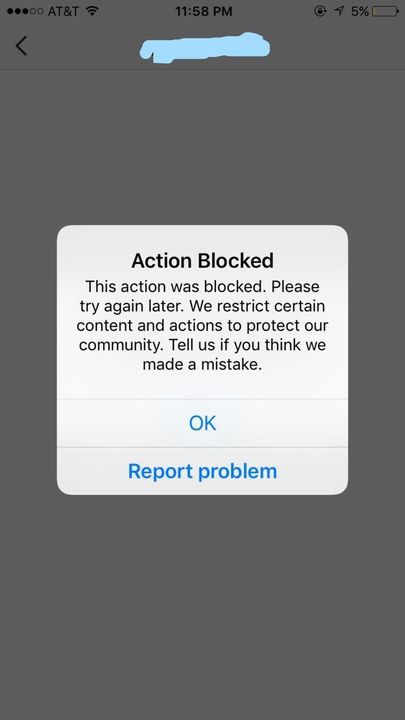
Strategies to Avoid & Bypass Instagram IP Bans
No one wants to deal with the headache of an Instagram IP ban preventing access to their accounts. The good news is there are ways you can reduce your risk of being IP banned as well as get around a ban if it happens. Here are some of the most effective tips:
1. Use Reliable Residential Proxies
One of the most reliable ways to avoid triggering an IP ban is to access your Instagram account through residential proxies. A residential proxy routes your Instagram activity through an intermediary IP address that's actually tied to a real mobile or desktop device. Using residential IPs to access Instagram makes your activity appear as normal human behavior and masks your true IP location.
If you're managing multiple Instagram accounts for your brand, using a residential proxy network like Litport.net ensures each account is accessing Instagram from its own unique IP, reducing suspicious signals. Residential proxies also allow you to bypass IP bans since you can choose from a pool of millions of IPs.
Just be sure to choose a reputable paid provider with 4G residential proxies for the highest quality and ban protection. Free proxies are much more likely to be detected and banned by Instagram.
2. Avoid Automation Bots & Respect Action Limits
To steer clear of the Instagram IP ban hammer, it's best to avoid any overt automation tools or bots that rapidly inflate your engagement numbers. Instagram is constantly improving its ability to detect and ban IPs associated with these bot services.
Even if you're growing your account manually, be mindful not to exceed hourly and daily limits on actions like following, liking, and commenting. Keep in mind these limits are often lower for new accounts. If your actions are flagged as spammy, even if done by hand, your IP could be blocked.
3. Access from Different Devices & Networks
If you do find yourself with an IP ban, sometimes the simplest solution is to try accessing your Instagram account from a different network or device. For example, try switching from Wi-Fi to your mobile device's cellular network, or even logging in from a different location entirely like a coffee shop or a friend's house.
Since IP bans block the specific network you were accessing from, not just your account, changing networks is often enough to regain account access. Just be careful not to repeat any behavior that got you banned in the first place.
4. Reach Out to Instagram Support
If you believe your IP was mistakenly banned, reaching out directly to Instagram support is an option to try to get the ban lifted. You can appeal the ban and provide details on why you think the block was made in error.
There's no guarantee this will get your IP unbanned - especially if you were violating guidelines - but if you have a legitimate case it's worth contacting support through the official channels.
Our process is simple and easy.
Get your proxy in 60 seconds.
For most of our proxy packages we have automated system that will create an account and issue a new proxy for you. Typically we process your order under 60 seconds. Yes, this is that easy and fast.
Select proxy package
Make a payment
Get proxy details in your panel and email
Frequently Asked Questions on Instagram IP Bans
How long do Instagram IP bans last?
The duration of an Instagram IP ban can vary. Temporary IP blocks may last anywhere from a couple hours to a few days. However, repeated violations can lead to longer bans. Permanent IP bans are less common and usually reserved for severe, repeated offenses.
Can an IP ban be triggered from multiple users on the same network?
Yes, in some cases an IP ban can be caused by the actions of multiple Instagram accounts accessed from the same network. For example, if several people in a household are all using Instagram from the same Wi-Fi network and some accounts are violating guidelines, the shared IP address may be flagged and blocked. The ban can affect everyone even if not all accounts were breaking rules.
Will an Instagram IP ban affect my Facebook account?
Since Facebook owns Instagram, you may be wondering if an IP ban on Instagram could impact your linked Facebook account. In most cases, an IP block on Instagram will not directly affect Facebook. However, if you're using the same IP and device for both Instagram and Facebook and performing similar spammy actions on both platforms, it's possible your IP could be flagged by Facebook as well. As always, it's best to follow each platform's guidelines.
Key Takeaways for Avoiding Instagram IP Bans
The thought of losing access to your treasured Instagram account is enough to induce panic, but don't let the fear of an IP ban stop you from enjoying the platform. By understanding how IP bans happen and taking smart steps to avoid them, you can confidently continue using Instagram for your business or personal needs.
Remember, the key to steering clear of an IP ban lies in using Instagram authentically, avoiding spammy automation, being mindful of action limits, and making sure you have a reliable residential proxy network if you're running multiple accounts. With the right strategies in place, you can stay in the good graces of Instagram's guidelines while still achieving your goals on the platform.
Here's to many more uninterrupted hours of Instagram scrolling, liking, and sharing!