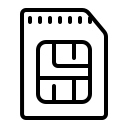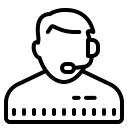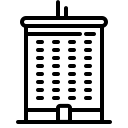Real Estate Data Scraping: A Comprehensive Guide to Property Market Intelligence
published 2025-06-09
by James Sanders
5,399 views
Real estate data scraping has become an essential technique for investors, agencies, and analysts looking to gather market intelligence. This comprehensive guide explores the best practices, tools, and legal considerations for extracting property data, with step-by-step tutorials and real-world case studies.