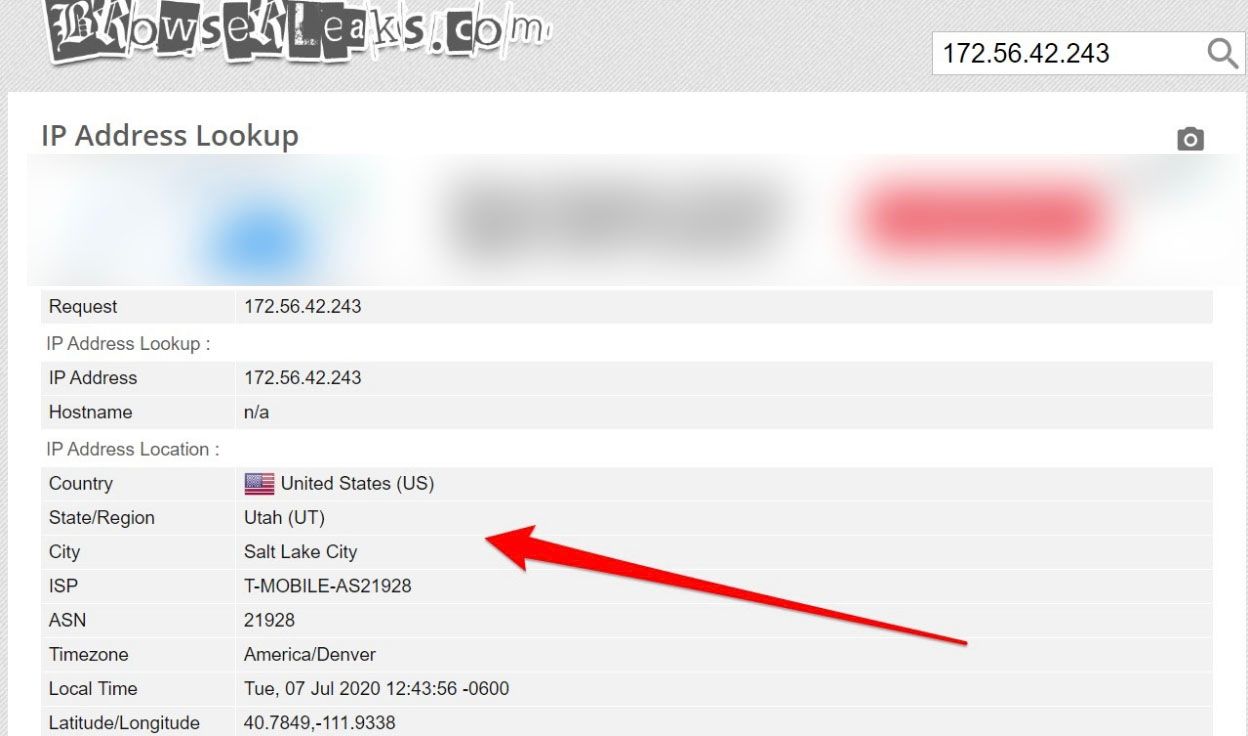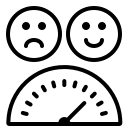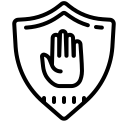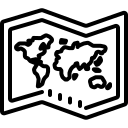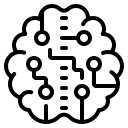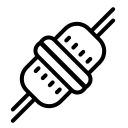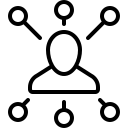How to Hide IP Address
Hiding your IP address is the best way to achieve complete digital freedom and protect your online privacy! There are many reasons to hide your IP address, from discount airfare to access to entertainment content that is off-limits to your region. This will allow you to unblock Netflix libraries from different countries and use platforms like Hulu and BBC iPlayer that are not available in many countries around the world.
It’s also a great way to protect your privacy and prevent your personal information from falling into the hands of advertising companies, hackers, and other third parties. In this article, we will tell you how to hide the IP address, do it quickly and without significant costs.